How to Master Smartphone Photography: Tips to Elevate Your Images
The camera in your pocket is more powerful than you think! With a few simple techniques and a bit of practice, you can transform your smartphone photos from snapshots to stunning images. In this guide, we'll show you how to master the fundamentals of smartphone photography, discover editing tips, and unlock your hidden potential as a mobile photographer.
Understanding Photography Basics
Before diving into fancy apps or gear, let's nail the basics of good photography:
The Rule of Thirds (Composition)
Imagine a tic-tac-toe grid over your camera's viewfinder. Place important elements of your photo along those lines or where they intersect for a balanced and visually appealing composition. Most phones have a built-in grid option to help!
Embrace Natural Light
Natural light is your best friend. Avoid harsh midday sun and aim for soft morning or evening light. Position your subject so light falls on it beautifully without creating harsh shadows.
The Importance of Focus and Exposure
Most smartphones let you tap the screen where you want to focus. This also lets the camera adjust exposure (brightness) for your subject. Before snapping, check that your main subject is sharp and clearly lit.
Technique and Gear
A few simple techniques and affordable accessories can significantly boost your photography:
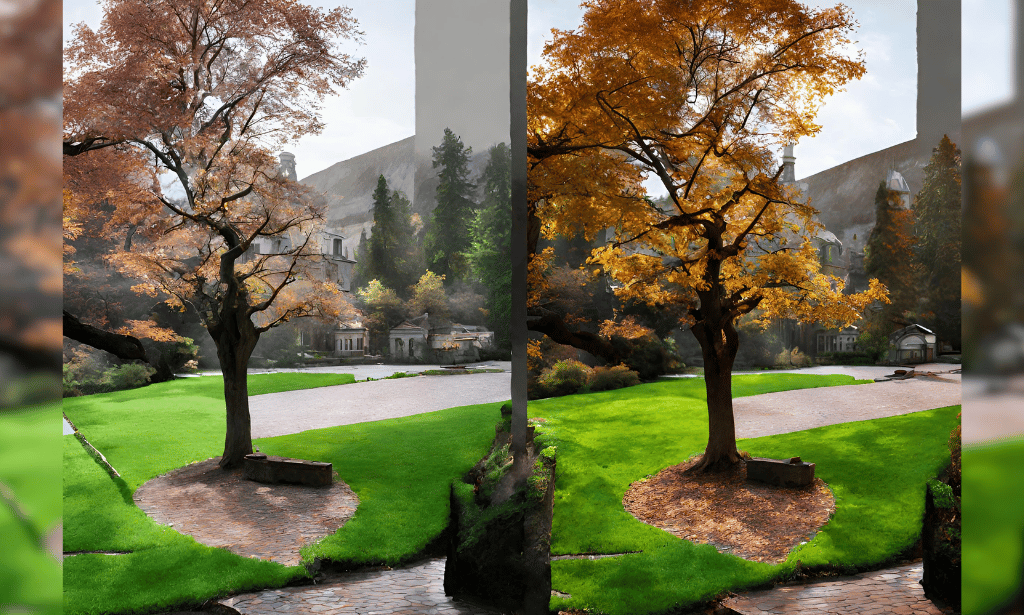
Steady Your Shots (Avoiding Blur)
A shaky hand is a blurry photo's worst enemy. Use a small tripod, prop your phone against a steady object, or even hold your breath as you snap for maximum stability.
Experiment with Angles and Perspectives
Don't just stand there! Try high angles, low angles, and getting up close to your subject for more interesting shots.
Take Your Editing to the Next Level
Transform ordinary photos into something special with editing:
Recommended Editing Apps:
- Snapseed (Free, excellent all-rounder)
- Adobe Lightroom Mobile (Free with subscription options)
- VSCO (Free with a large library of filters)
Basic Editing Techniques:
- Crop: Remove distracting elements for better composition.
- Exposure: Adjust brightness and recover details in shadows or highlights.
- Contrast: Make your image 'pop' by increasing the difference between light and dark.
- Color: Tweak saturation (intensity) and experiment with warmth or coolness.
Don't Overdo It - Subtle Edits Are Often Best:
Keep the edits looking natural. A gentle touch usually works best!
Practice Makes Perfect
Like any skill, photography takes practice! Here are ways to hone your skills:
- Daily Photo Challenges: Give yourself a daily theme (e.g., colors, reflections, patterns). It forces you to look at the world with a photographer's eye.
- Explore Photo Communities: Get inspired on platforms like Instagram or Flickr. Participate in challenges, and give/receive constructive feedback.
Additional Tips
Take your smartphone photography to the next level with these tricks:
- Clean Your Lens! A smudged lens equals blurry photos. Give it a quick wipe before each shoot.
- Negative Space is Your Friend: Sometimes, what you *don't* include in the frame is as vital as what you do. Let your subject breathe!
- Tell a Story with Your Photos: Think about emotion and mood. What do you want your photo to say?
Conclusion
Smartphone photography is accessible, fun, and creatively rewarding! Remember the basics, experiment with your shots, edit with a light touch, and most importantly, practice! The more you shoot, the better you'll become.
FAQs
Do I need a fancy phone for good photos? Absolutely not! While newer phones may have better cameras, technique and creativity will always be more important. Can I take professional-looking photos with a smartphone? Definitely! Many photographers even use smartphones for certain projects due to their portability and convenience. How can I improve my smartphone photography quickly? Focus on composition (rule of thirds) and always be aware of the light around you. These two elements make the biggest difference. Are there any free photo editing apps? Yes! Snapseed is a fantastic free option, and others like VSCO offer a free version with basic features. Are there accessories specific to smartphone photography? Yes! Small tripod attachments, clip-on lenses (wide-angle, fisheye, macro), and external lights for low-light situations exist.

You must be logged in to post a comment.